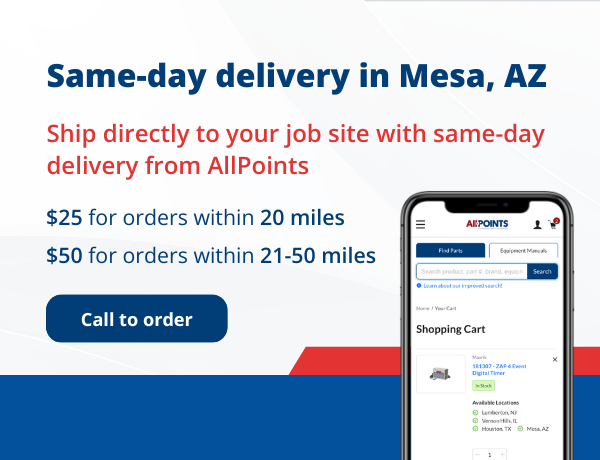Walk-In Running Warm? 4 Quick Checks Before You Replace the Compressor
Oct 31st 2025

It might be every restaurant manager’s worst nightmare: opening up on a Monday morning only to discover that the walk-in cooler or freezer is running warm. The call comes in, panicked about lost inventory, expensive repairs, and days of downtime.
But before you quote a pricey compressor replacement, take a few minutes to run through these four quick checks. The pros know that condemning the compressor right off the bat is often a huge mistake. It’s frequently the victim, not the culprit, of a warm walk-in. Many restaurant walk-in “failures” aren’t actually compressor issues, but fixable problems that cost a fraction of the price.
This guide walks you through four of the most common root causes of warm walk-ins using a strategic diagnostic funnel, starting with the foundational rule: Airflow Before Charge (ABC).
Warm Walk-In Troubleshooting Guide
Check #1: External Airflow & Heat Rejection (The Condenser System)
Per the ABC rule, start with the most common and easiest airflow check: the external system’s ability to reject heat. If the condenser is blocked or the fan is failing, system pressures spike immediately. This causes the compressor to shut down, simulating a total failure.
Dirty Coils: If the outside condenser coils are caked with dirt, grease, or debris, that layer acts as a “thermal blanket,” trapping heat. This heat rejection failure causes pressures to shoot up dramatically, resulting in excessively high head pressure. The compressor then overheats and trips on its safety. High head pressure points directly to a dirty coil, and a simple coil cleaning often brings the unit right back to life.
Fan Motor Failure: If the condenser fan motor is locked up or dead, heat rejection instantly ceases. Pressure spikes so high, so fast, that the compressor’s high-pressure safety switch trips immediately. The unit appears dead, but the fault lies with a simple fan motor.
Check #2: Door System Issues (Thermal Envelope Integrity)
The second stage of airflow diagnosis involves preventing external air from entering the system. The door system is the walk-in’s thermal envelope. When this armor fails, the unit is subjected to continuous, chronic thermal stress.
Gaskets and Seals
Worn, cracked, or hardened door gaskets are one of the most frequent yet overlooked causes of a warm box. Use the dollar bill test: if you can slide a bill out easily when the door is closed, you have a critical leak. This relentless air infiltration doesn’t just waste energy—the warm air carries a massive latent heat load in the form of moisture. This moisture hits the cold evaporator coils and freezes instantly, creating an “ice monster” that completely blocks airflow and stops cooling. Compromised gaskets can increase the total energy load by 10% to 15%.
Closers and Hinges
Failures in door hardware often sabotage gasket performance. Worn hinges cause door sag, while a failed hydraulic door closer (often betrayed by oil leakage) prevents the door from reliably pulling tight and secure. This failure creates a high, continuous load—placing similar operational stress on the compressor as a minor refrigerant leak would. Replace faulty hardware quickly; it’s cheap insurance against costly compressor stress.
Shop Closers | Hinges | Gaskets | Custom Gaskets
Check #3: Defrost System & Evaporator (Internal Airflow Blockage)
The final airflow check focuses on the system’s ability to manage ice accumulation and ensure air can pass over the evaporator. A faulty defrost system leads to ice accumulation, which is a massive blockage of airflow.
If the defrost timer or defrost heater is faulty, ice rapidly accumulates, restricting airflow and killing heat transfer. The critical diagnostic here is knowing your unit:
- Walk-in Coolers typically use air defrost (off-cycle), where the evaporator fans continue running to melt light frost.
- Walk-in Freezers require electric defrost. The evaporator fans must stop during heating, or they’ll blow melting water around as a mist, causing it to instantly refreeze elsewhere.
Specifically, check for improper wiring of the liquid line solenoid valve in remote systems. If powered continuously during defrost, it can cause a flooded start on restart—a direct path to catastrophic mechanical failure. Your service call must verify the integrity of the temperature controls and the defrost cycle timing. Also, check for simple internal evaporator coil fouling (dust or dirt), which restricts airflow and efficiency.
Check #4: Sealed System Diagnostics (ABC: Charge)
Only after systematically eliminating all airflow issues (Checks 1, 2, and 3) should the refrigeration pro connect the gauges, initiating the “Charge” part of the ABC rule. Low suction pressure is merely a symptom. The diagnosis relies on Superheat (SH) and Subcooling (SC).
This is the Subcooling Key to separate a leak from a restriction:
- Low Suction Pressure with High Superheat: Classic sign of a starved coil. Now check the subcooling.
- If Subcooling is Low (or Zero): Confirms a genuine low charge (leak). There isn’t enough liquid refrigerant to stack up in the condenser.
- If Subcooling is Normal to High: Confirms a restriction (clogged filter drier, TXV). The liquid refrigerant is backing up behind the clog.
By analyzing these thermal signatures, you avoid the costly mistake of adding refrigerant to an already charged (but restricted) system.
Operational factors, specifically the frequency and duration of door openings, introduce a significant transient thermal load that can overwhelm any refrigeration system. Excessive traffic quickly subjects the unit to chronic overload, a condition that often mimics capacity failure. Installing a door monitor provides the data needed to shift the diagnosis from a component failure to a solvable operational issue.
Conclusion: When It Really Is the Compressor
Only after systematically eliminating airflow faults (condenser, evaporator), sealing the thermal envelope, and rigorously testing the sealed system via the Subcooling Key can you confidently diagnose a terminal compressor failure.
True compressor failure is typically indicated by:
- Running non-stop but producing warm air (internal valve failure)
- Grinding, rattling, or squealing noises (worn bearings)
- Significant temperature fluctuations
It’s vital to remember that compressors rarely fail due to old age—they fail because of sustained external stress. Even when replacement is necessary, your job isn’t complete until the root cause is identified and repaired. Failure to do so means that shiny new compressor will rapidly follow the original unit into an early grave.
With these four quick checks, you protect your clients from unnecessary expense, deliver a first-time fix, and resolve that dreaded Monday morning emergency fast.
Fixed it? Stock up on replacement parts at AllPointsFPS.com so you’re ready for the next call.