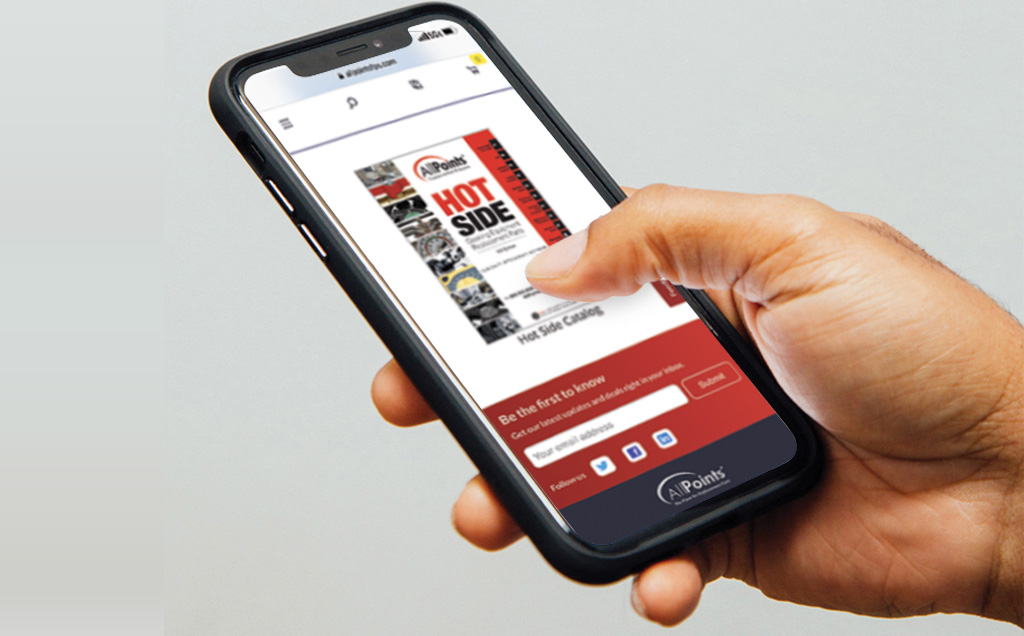Get the right part with Parts Research
Search by what you know to find what you need.
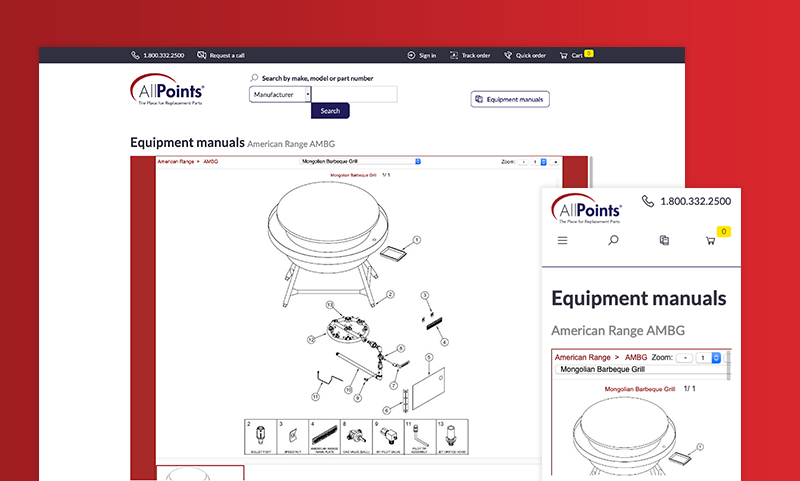
Research and find parts fast
Research is the first step to finding the right part. AllPoints' Parts Research feature makes it simple. You can quickly find manuals, parts diagrams, and other helpful documents with an easy search. Whether you're on your computer or your phone, just look for the "Equipment Manuals" button to get started.
How it works on desktop
Click on each image to get a closer look
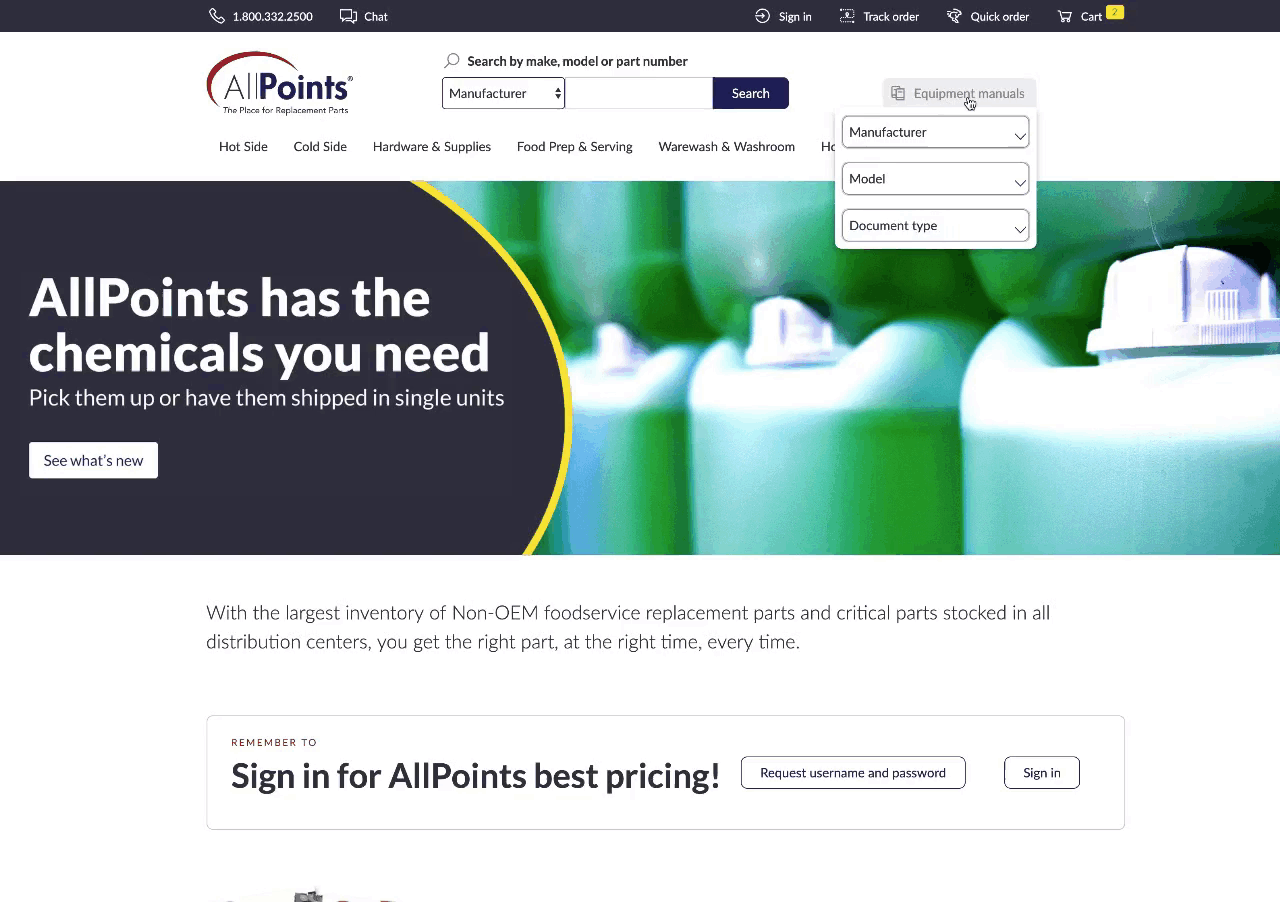
Click on the Equipment Manuals button at the top of the page
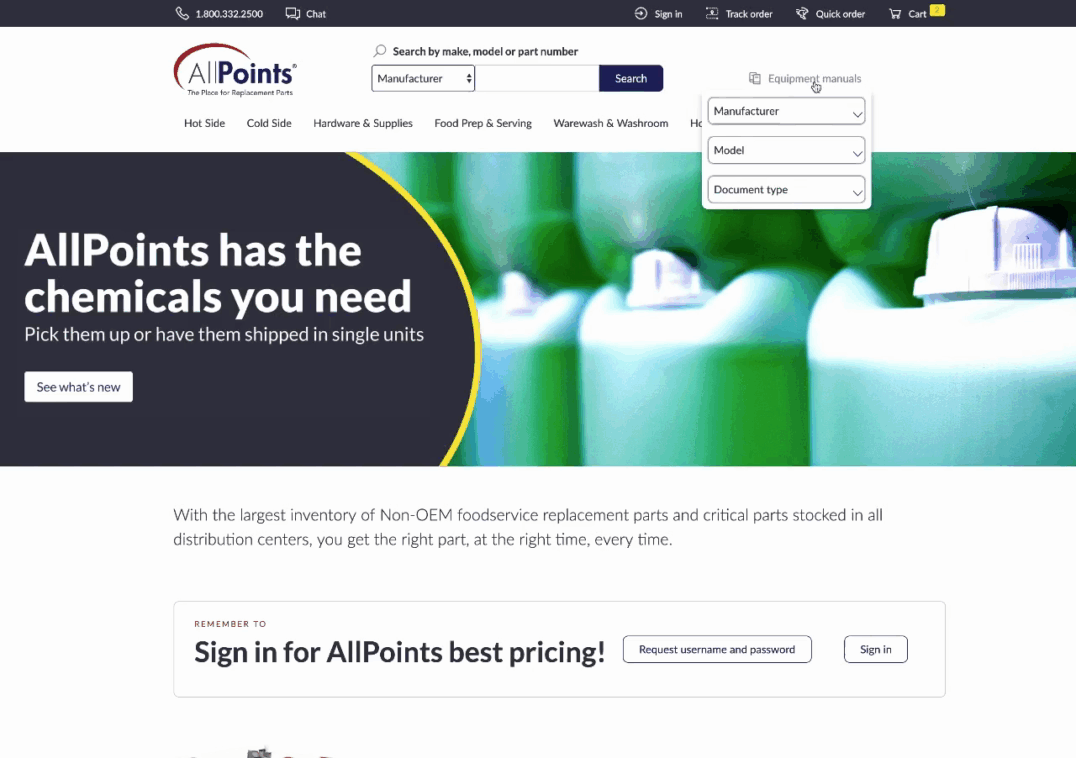
Search by manufacturer and model
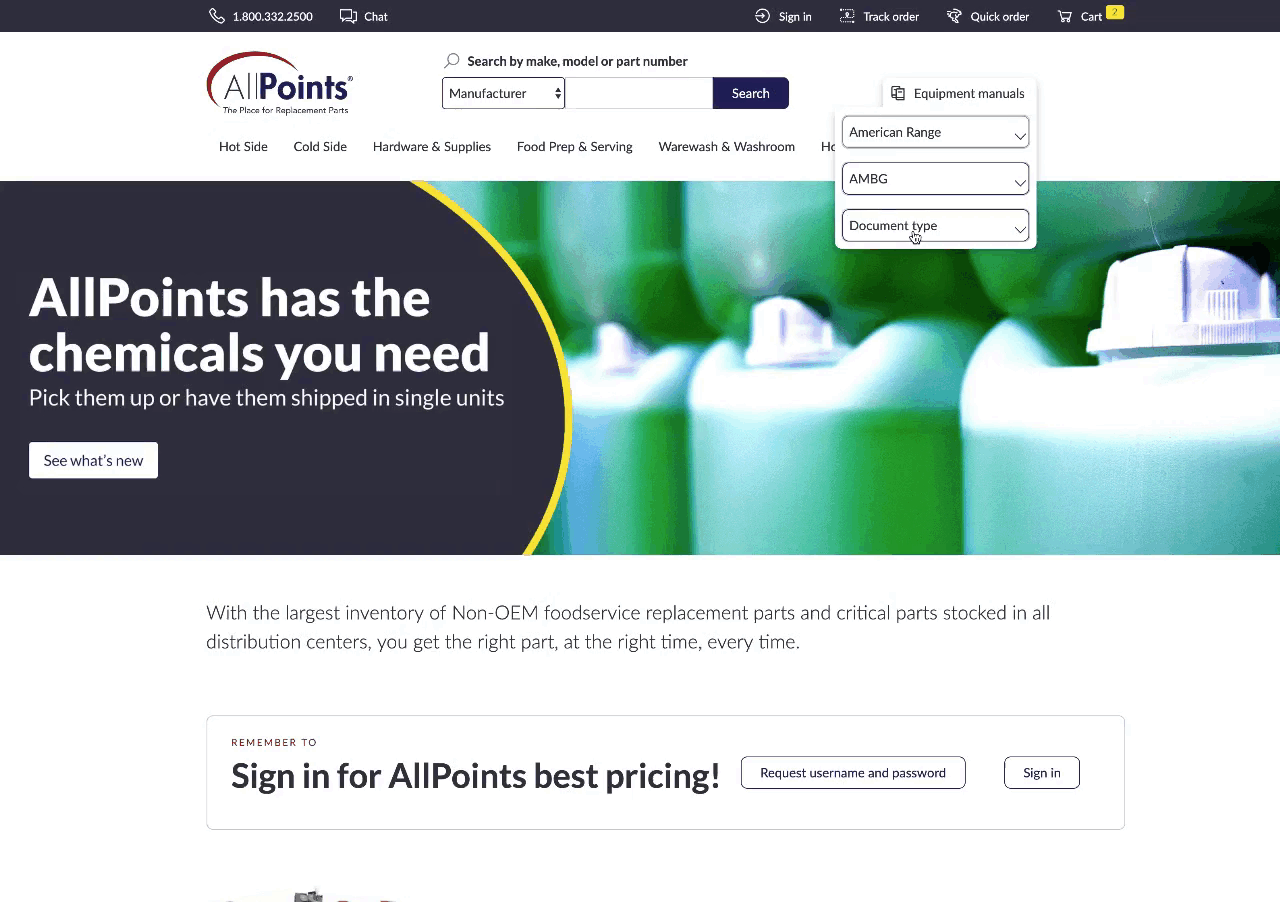
Find the document you need
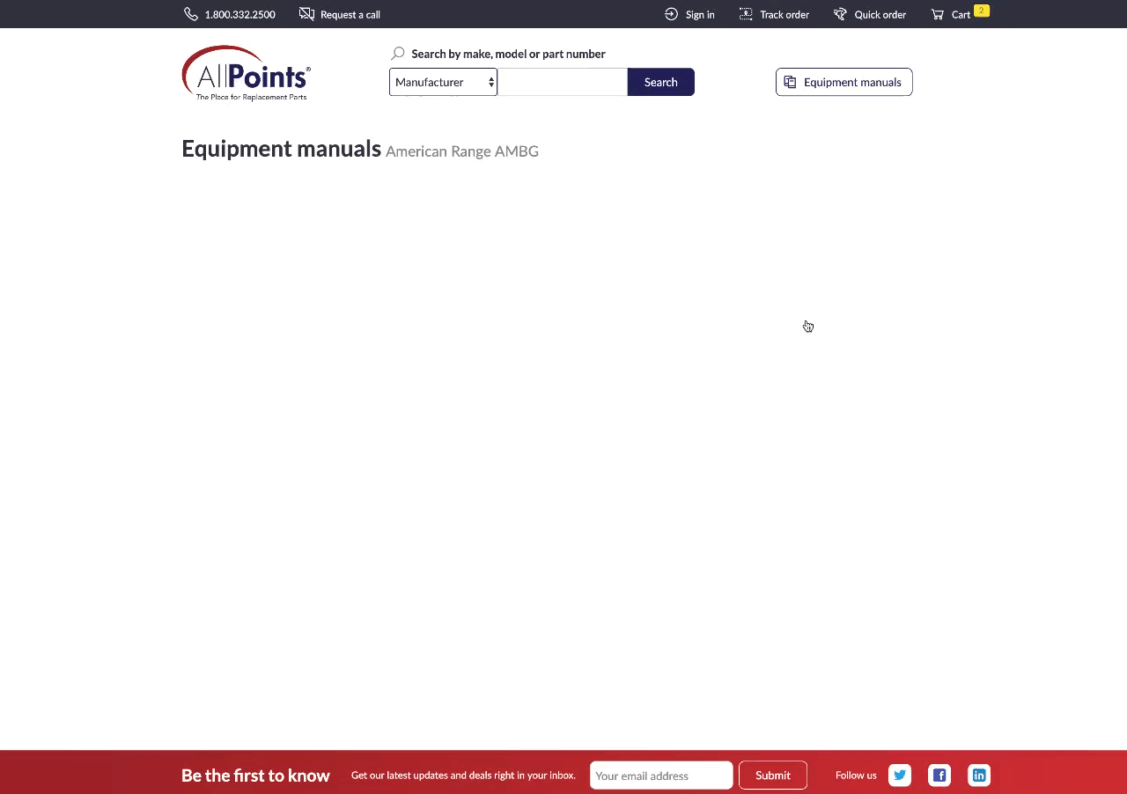
Add parts to your cart right from documents
How it works on mobile
Click on each image to get a closer look
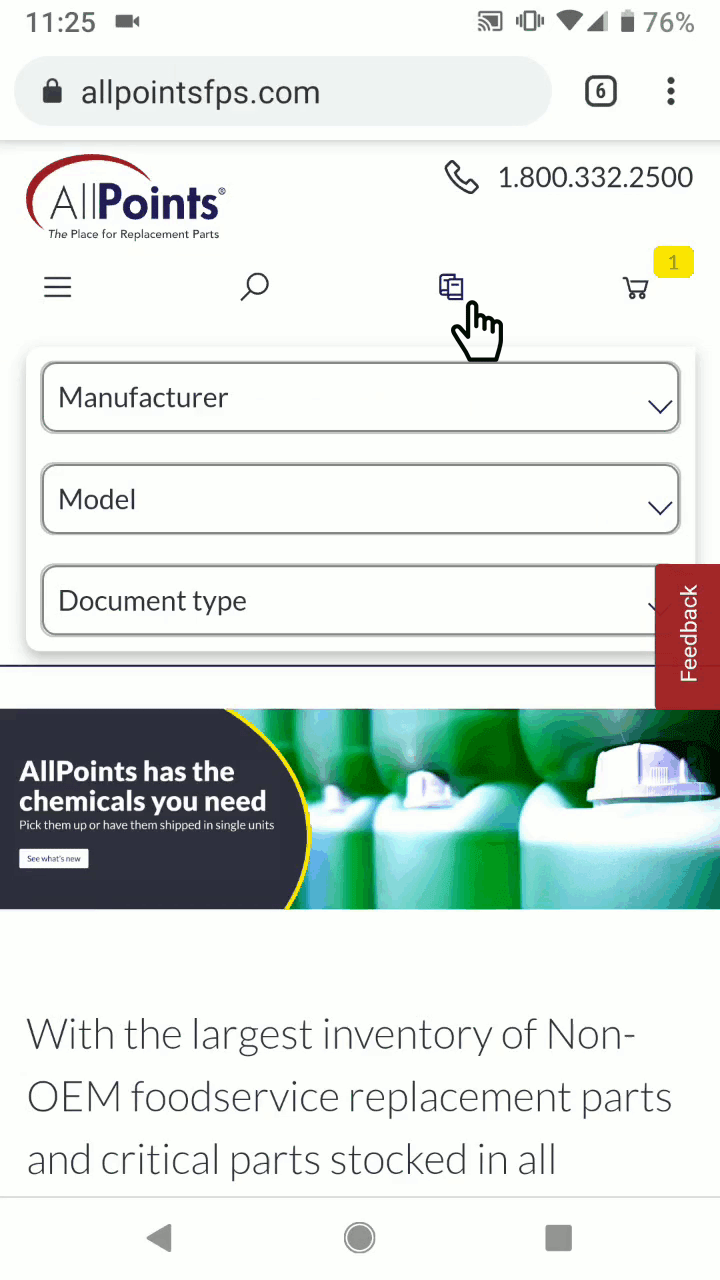
The same Equipment Manuals button will be at the top of the page as just an icon
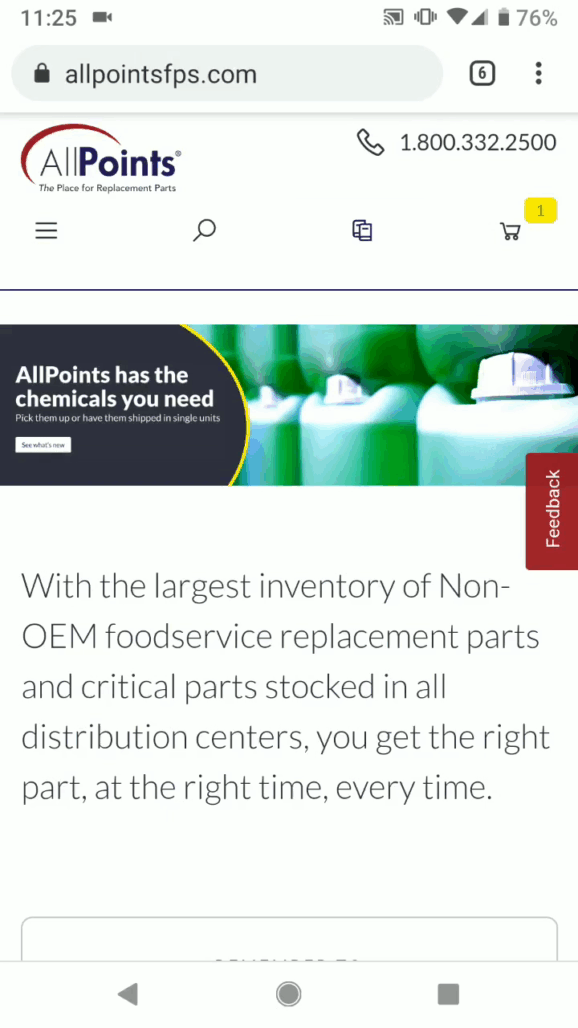
Tap to open the drop down and search by manufacturer and model
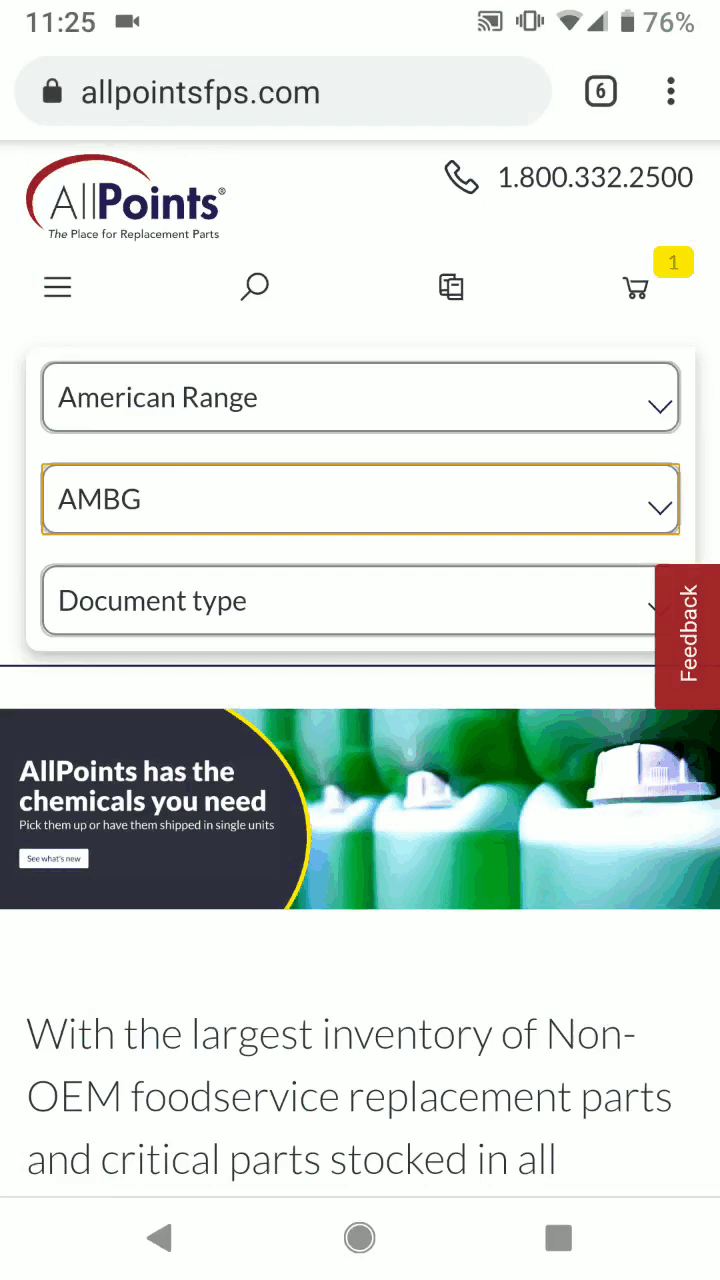
Find the document you need
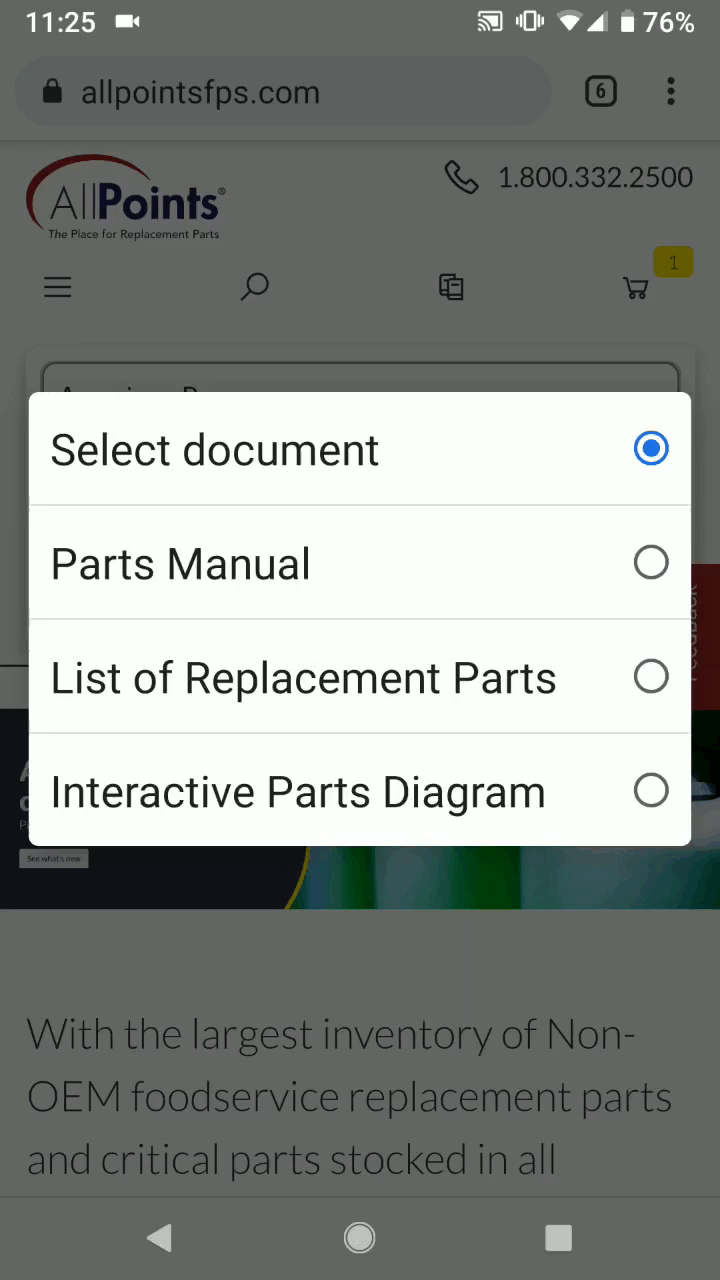
Add parts to your cart right from documents
Benefits
Find what you're looking for fast
It just takes one simple search to find the documents you need.
Know you're getting the right part
Having the right information helps you ensure you're buying the right part.
Find & buy all at once
When you find a part you need in a parts diagram, you can add it to your cart right from there.